How to Safeguard Psychological Safety with Automated Redaction in Higher Education
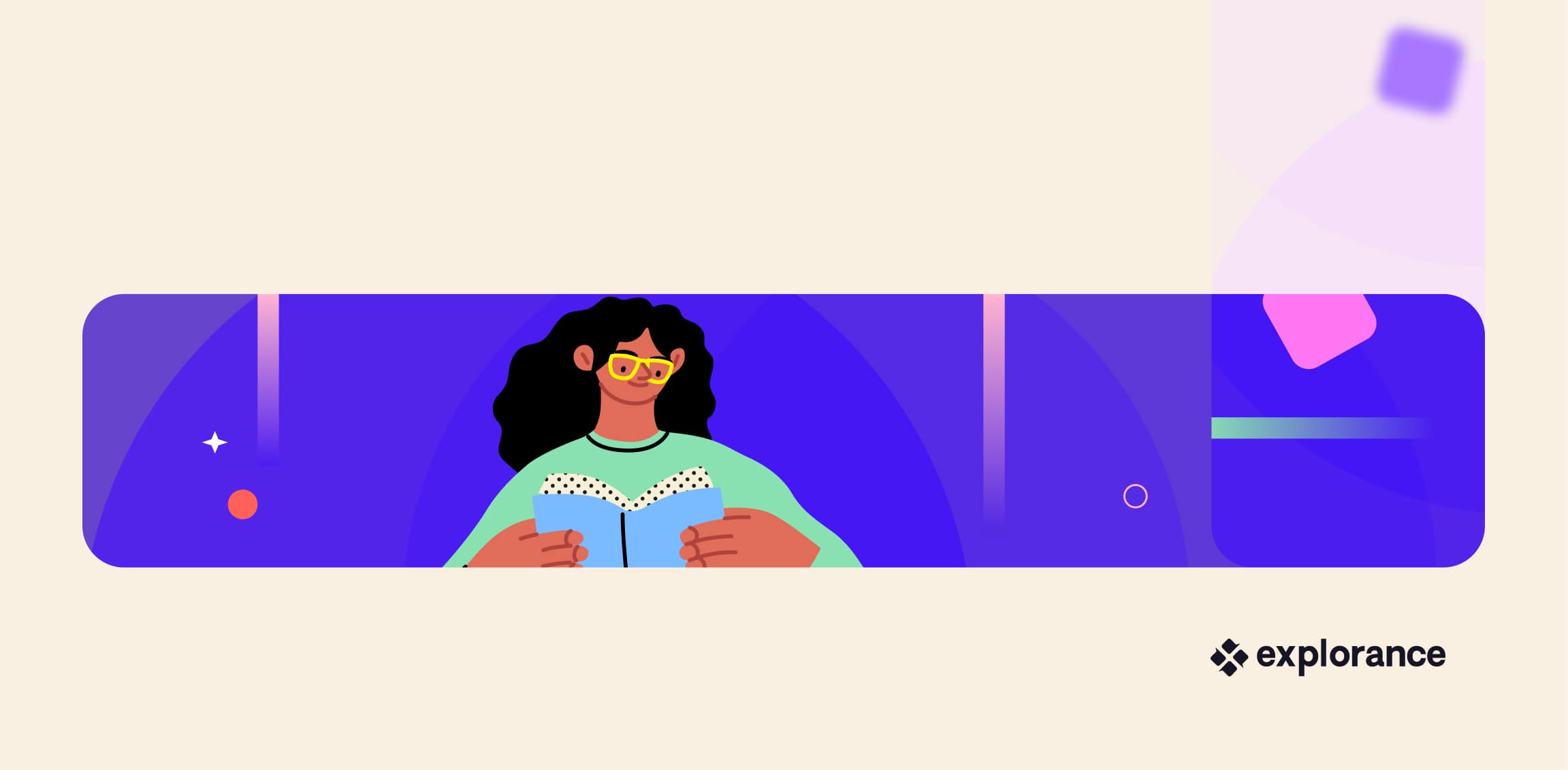
Sharing feedback or personal data without proper attention can undermine the psychological safety and trust of everyone on campus. Offering feedback channels that promote open communication is essential for collaboration and innovation in higher education settings.
When psychological safety is compromised, any delivery of negative or prejudiced feedback can further exacerbate inequities and jeopardize the integrity of an institution’s commitment to diversity, equity, and inclusion (DEI).
This article explains how automated redaction software can streamline feedback processes, protect instructors’ psychological well-being, and improve teaching practices across all departments.
What is Automated Redaction Software?
Automated redaction software is a tool that uses artificial intelligence (AI) to detect and redact sensitive or offensive information. This software automates the traditionally manual process of identifying personal data and recognizing harmful or inappropriate language in gathered feedback, making it faster and more efficient than human scrutiny.
Notable features of automated redaction tools include:
- AI-Powered Redaction: Intelligent algorithms identify and redact sensitive information automatically.
- Document Scanning: Easily inspects larger volumes of data, such as faculty evaluations or student feedback forms.
- Customizable Filters: Allow institutions to customize redaction parameters to their unique needs.
These features are invaluable for universities managing data in faculty reviews, student evaluations, and administrative documentation. Automated redaction software ensures higher education institutions can handle feedback securely, protecting instructors and students.
Why Instructors’ Psychological Safety Hinges on Redaction Capabilities
Psychological safety is vital for fostering trust and collaboration in any workplace. For teaching staff, this means feeling assured that feedback from students, peers, or administrators will be constructive rather than harmful. On the flip side, unfiltered or poorly handled feedback will have the opposite effect. The consequences can include:
- Emotional Harm: Unredacted hostile feedback can erode an instructor’s confidence and professional worth.
- Erosion of Trust: Instructors may begin to distrust the institution if feedback processes lack safeguards.
- Compromised DEI Goals: Gratuitous or biased comments can perpetuate inequities and undermine efforts to create a fair and inclusive environment.
For instance, imagine a faculty review where unfiltered student comments include personal attacks or discriminatory language. Such unproductive feedback affects the instructor’s morale and damages the institution’s reputation as a supportive employer.
These types of situations highlight the critical need for automated solutions that ensure fairness and protection in feedback delivery.
How Automated Redaction Software Supports Psychological Safety
Automated redaction tools address these challenges by creating a structured, respectful feedback process. These tools make for healthy communication and ensure that sensitive information is handled with care and consideration.
Here’s how:
- Streamlining Feedback Processes: These tools filter information and anonymize evaluations, ensuring that only relevant and constructive comments are shared. This minimizes the emotional toll on instructors.
- Reducing Human Error: Manual analysis is prone to oversights, but automated tools guarantee consistency and precision in handling sensitive information.
- Protecting Student Well-Being: Redaction tools shield students from potential backlash by preserving their anonymity and offering a safe environment for open communication.
Moreover, institutions can use these tools to encourage positive interactions between the student body and staff. For example, anonymized student comments can be used in professional development sessions to highlight established strengths and promote best practices going forward.
Key Features to Look For in the Best Redaction Software
Selecting the right redaction software is primordial. It must be chosen wisely to ensure compliance with privacy regulations, protect sensitive information, and maximize effectiveness.
Here are key features to prioritize:
- Ease of Use: The software should have an intuitive interface that users can navigate easily, regardless of their computer literacy level.
- AI-Powered Redaction: Ensure the tool can output fast, accurate redactions without compromising the quality of the information.
- Integration Capabilities: The incoming software must be compatible with existing university systems, such as Learning Management Systems (LMS) and administrative platforms.
- Scalability: Opt for a solution that can grow with your institution, whether a small community college or a large university.
- Customizable Settings: Institutions often have their own unique redaction requirements. Ensure the tool can adapt to various contexts, such as faculty evaluations, student surveys, and administrative documents.
- Robust Reporting Tools: Advanced reporting features allow institutions to track feedback trends while maintaining confidentiality, which can inform better policy decisions.
- Data Security Compliance: To protect sensitive information securely, ensure the software adheres to regulatory requirements like FERPA and GDPR.
Investing in the right redaction software is essential for safeguarding sensitive information and ensuring compliance with regulations. By focusing on these key features, educational institutions can optimize their data protection strategies and create a secure environment.
Steps to Implement Automated Redaction Software
Integrating automated redaction software into your institution’s processes requires a planned out, strategic approach. This includes assessing your current systems and determining the software that best fits your needs.
Here are the steps to ensure a smooth implementation:
- Conduct an Audit: Assess your current feedback and documentation processes to identify gaps and areas for improvement. This step should include consultations with faculty, administrators, and IT teams to understand their specific needs.
- Choose the Right Software: Select a solution by prioritizing key features that aligns with your’s institutions needs, like AI-powered redaction and integration capabilities. Consider conducting a trial period with different vendors to evaluate their impact.
- Train Staff and Faculty: Provide comprehensive training to make sure all users understand the software’s functionality and benefits. To build user confidence, offer workshops, user guides, and ongoing support. Consider appointing redaction champions to help facilitate adoption across departments.
- Monitor and Adjust: Regularly review the software’s performance and gather user feedback to make necessary adjustments. Establish a feedback loop for continuous improvement.
- Promote Awareness: Share the software’s benefits with the entire university community. Highlight how it promotes psychological safety for all and fosters trust between departments.
- Leverage Insights: Use anonymized feedback data to drive institutional improvements. This data can inform teaching strategies, policy updates, and DEI initiatives.
- Create a Support System: Establish a dedicated support team or help desk to address any issues faculty or staff may encounter while using the software.
This initiative streamlines processes and demonstrates your commitment to safeguarding sensitive information while fostering collaboration throughout campus.
The Impact of Explorance MLY’s Qualitative Analysis on Higher Education Institutions
Analyzing the Voice of the Student at Liverpool John Moores University
Liverpool John Moores University (LMJU) spent more than 10 years analyzing open-ended student comments, a process that proved challenging due to an overreliance on interpretation, lack of dynamic learning, and manual effort.
By leveraging Explorance MLY, the platform automates the analysis of student comments while also providing instructors with actionable recommendations. MLY’s automated redaction feature also supports instructors’ well-being by removing offensive comments, allowing staff to focus on the right data to make informed decisions for teaching and learning.
Learn More About LMJU’s Success with Explorance MLY
Closing the Feedback Loop at the University of Manchester
In 2023, the University of Manchester selected Explorance MLY to accurately capture student voices and analyze thousands of free-text comments.
MLY’s recommendations provided academic staff with clearer, safer, and more actionable insights, which made it easier to initiate meaningful conversations about improvement.
Daniel Bayes, Teaching and Learning Officer at the Unviersity of Manchester, highlighted the product’s imapct:
”Through the ease of filtered sharing, we have the ability to put all the data in but then just filter by school and provide that data for the school to work with. This saves me weeks of work.”
Get Inspired by the University of Manchester’s Transformation of Student Feedback with MLY
Start Safeguarding Psychological Safety with Automated Redaction Software Today
Automated redaction software is a powerful tool for enhancing psychological safety and fostering a culture of trust in higher education institutions. By granting anonymity to participants, these systems allow honest communication between students and faculty without fear of repercussions.
These tools protect instructors and students all while reinforcing an institution’s commitment to equity and excellence with smooth, streamlined feedback processes. Additionally, they help to create an inclusive environment where diverse perspectives can be shared freely, further enriching the academic experience.
Enhance Psychological Safety, Trust, and Confidentiality Within Your University with Automated Redaction Software
